How to Count Number of Online Users in Asp.Net Using C#, VB.NET
Demo:
Download:
<%@ Application Language="C#" %> <script runat="server"> void Application_Start(object sender, EventArgs e) { // Code that runs on application startup Application["OnlineVisitors"] = 0; } ' void Application_End(object sender, EventArgs e) { // Code that runs on application shutdown } void Application_Error(object sender, EventArgs e) { // Code that runs when an unhandled error occurs } void Session_Start(object sender, EventArgs e) { // Code that runs when a new session is started Application.Lock(); Application["OnlineVisitors"] = (int)Application["OnlineVisitors"] + 1; Application.UnLock(); } void Session_End(object sender, EventArgs e) { // Code that runs when a session ends. // Note: The Session_End event is raised only when the sessionstate mode // is set to InProc in the Web.config file. If session mode is set to StateServer // or SQLServer, the event is not raised. Application.Lock(); Application["OnlineVisitors"] = (int)Application["OnlineVisitors"] - 1; Application.UnLock(); } </script> |
<system.web> <sessionState mode="InProc" cookieless="false" timeout="20"/> </system.web> |
<html xmlns="http://www.w3.org/1999/xhtml"> <head id="Head1" runat="server"> <title>Demo</title> </head> <body> <form id="form1" runat="server"> <table> <tr> <td> <b>No of Users Online:</b> </td> <td style="color:Red"> <%=Application["OnlineVisitors"].ToString()%> </td> </tr> </table> </form> </body> </html> |
Demo:
Download:
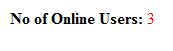
No comments:
Post a Comment